As the title suggests, has anyone managed to find a way of transfering their old VHS videos to DVD on the computer. I have just ordered a Leadtek WinFast TV2000XP Expert capture card, but I don't know whether I will need additional software to do this. I have NERO 6 Ultra Edition, so I think that may do it. Any advice welcome guys and gals


 Thanks:
Thanks:  Likes:
Likes: 



![[SIGPIC]VX<font color=Red>R</font> with added Courtenay <img src=https://www.vectra-c.com/forum/images/smilies/biggrin.png border=0 alt= title=Big Grin class=inlineimg />](signaturepics/sigpic87_3.gif)

 Reply With Quote
Reply With Quote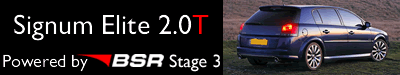

Bookmarks