Chris Knott Insurance
If your car insurance is due within the next 30 days, please don't forget to give our club sponsors, Chris Knott Insurance, a call. They have just confirmed a record week in terms of the amount of business they have done through the forums so it's certainly worth a call. In 2008, the average recorded saving for their new customers was 15.5% off the BEST quote they'd had!
Please phone them on 0800 917 2274 or 01424 200477 and quote the club name and/or reference number (906 - VECTRA-C)
For further details, please refer to Tim's thread in the Insurance Section. http://www.vectra-c.com/forum/showthread.php?t=73959
(He doesn't do the quotes by the way, there is a specialist team for this!).




 Thanks:
Thanks:  Likes:
Likes: 




 Reply With Quote
Reply With Quote
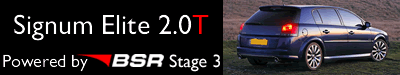

Bookmarks