-
31st August 2015, 14:15
#1
-
Post Thanks / Like - 1 Thanks, 0 Likes
 tga
tga thanked for this post
-
31st August 2015, 14:19
#2
-
Post Thanks / Like - 1 Thanks, 0 Likes
 tga
tga thanked for this post
-
31st August 2015, 14:25
#3
-
Post Thanks / Like - 1 Thanks, 0 Likes
 tga
tga thanked for this post
-
31st August 2015, 15:20
#4

Looks good and the only surround and fit I have seen that looks good. All the others I have seen poke out and dont look right.
You could have left the GPS antenna under the grill so a more stealth install.
Have you thought a 'Dock' in the lid of the arm rest (Again out of sight)
-
31st August 2015, 15:29
#5

As I said on the other thread that looks good. I stuck my GPS receiver to the roof under the headlining using the silver sticker that comes with the head unit.
Check
HERE for upcoming meets/events
-
31st August 2015, 15:58
#6

Am loving the look of that, hmmmmmm maybe copying that lol. Nice job bud...
-
31st August 2015, 17:11
#7


Originally Posted by
lee gsi

Looks good and the only surround and fit I have seen that looks good. All the others I have seen poke out and dont look right.
You could have left the GPS antenna under the grill so a more stealth install.
Have you thought a 'Dock' in the lid of the arm rest (Again out of sight)

Originally Posted by
HarrysDad

As I said on the other thread that looks good. I stuck my GPS receiver to the roof under the headlining using the silver sticker that comes with the head unit.
I did think of having the module inside the dash as you suggested @lee gsi but I read many posts on forums saying yes you can, no you should have it in clear view of the screen, blah blah blah, that I decided to go safe for now. I could easily hide it though without any real problems so I may do in the end.
Thought of mounting it on the roof to @HarrysDad but again for the same reasons as above, plus because this took more time with the aerial adaptor faff I couldn't bring myself to plumb it up around the A pillar and head lining 



Originally Posted by
lizard

Am loving the look of that, hmmmmmm maybe copying that lol. Nice job bud...
Cheers mate, yes please do after all that's what I did, hence why I added the part numbers 
-
31st August 2015, 23:38
#8
-
1st September 2015, 00:03
#9


Originally Posted by
ThatAudioBloke

Cracking job, also as @
Lee gsi said though, you can hide the GPS under the centre speaker cover (I've got two of them stuck in there myself - one for the nav, and the remote speaker/gps for my dashcam)
They're not as sensitive to placement as they're made out to be

The Celsus fascia is still the best one for the vec imo, glad it worked out for you

Ahh you've twisted my arm  inside the dash it shall go then
inside the dash it shall go then 
Thanks once again for you audio connections list, it's been a real help 
Also forgot to answer @lee gsi question with regards to the dock location. I did think of that but I figured under the arm rest is better suited to bits n bobs, plus the cubby is more phone shaped and the mods I am currently doing to the donor cubby mean I can easily view my phone and slide it in and out to connect, rather than have to turn lift 'n' faff.
Sent from my iPhone using Tapatalk
-
13th March 2016, 20:18
#10
New Member


Looks awsome!
I have just purchased a vectra, i have had this radio in my golf mk5 and want to swap it into the vec
Do i only need the 3 parts listed:- celsus afk4122, pc99-x45 and pc99-piow
also where did attach the live?



 Thanks:
Thanks:  Likes:
Likes: 









 Reply With Quote
Reply With Quote











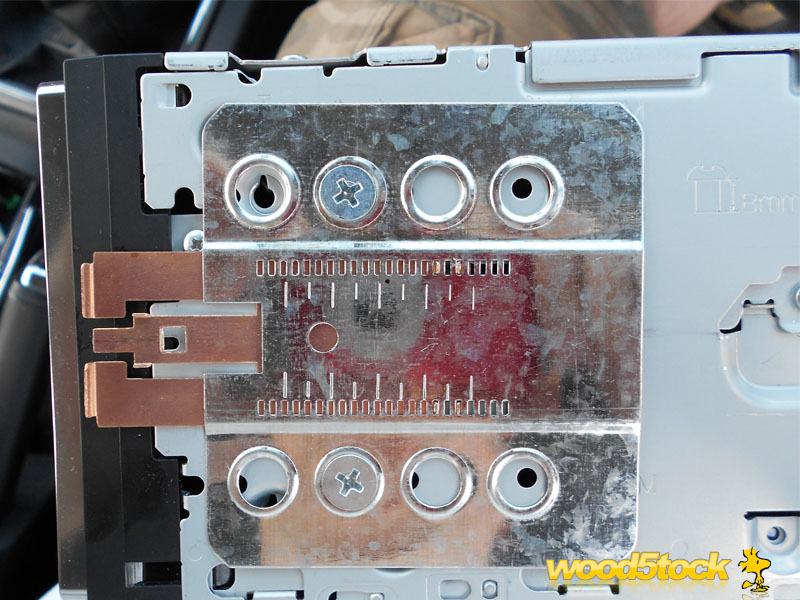

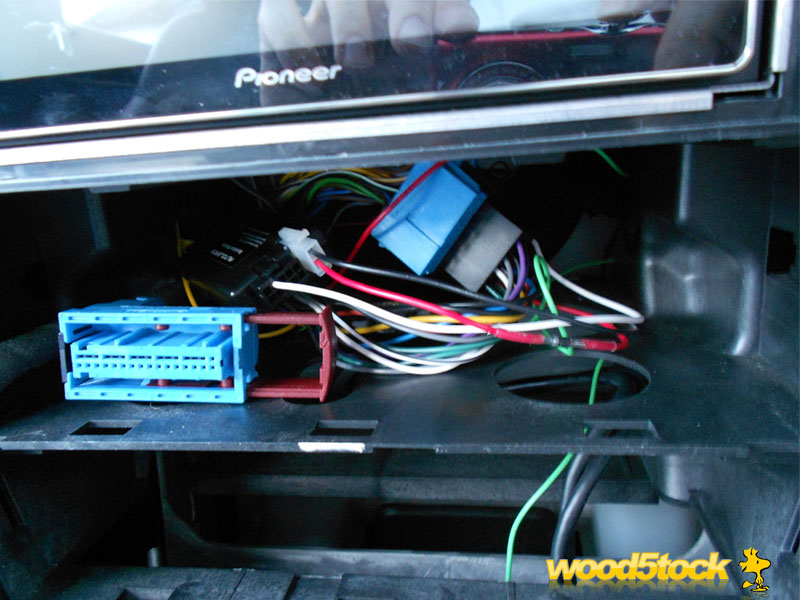











Bookmarks