
Originally Posted by
Duncan

Yep, if you've got a router plugged into your cable modem, then simply plugging the console into the router will have you up and running. Then just do the Network Tests on the console to make sure it's all fine.
BTW - on the last of the tests it does (NAT), if it comes up with Strict or Moderate rather than Open let me know (in this thread) as you'll need to make a couple of tweaks in your router (if it has the facility) - otherwise you may find that you have trouble joining in some online sessions.
D


 Thanks:
Thanks:  Likes:
Likes: 




 Reply With Quote
Reply With Quote
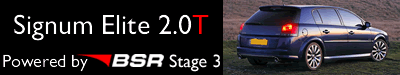

Bookmarks